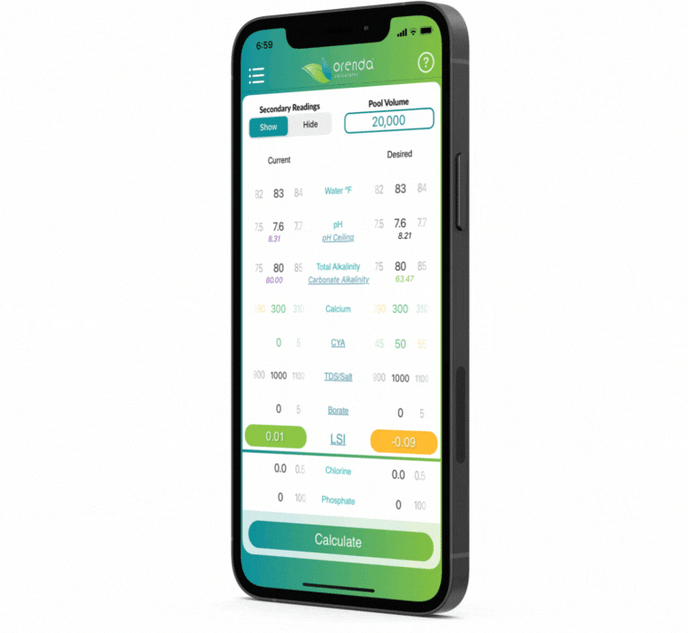Does the Orenda App adjust alkalinity for CYA?
The LSI calls for carbonate alkalinity, which requires a correction based on CYA and pH.
Yes, our app automatically factors in CYA and pH to correct against total alkalinity.
On the LSI/Dosing calculator, when you see 'alkalinity', input your total alkalinity. When you input 'Stabilizer (CYA)', you will notice the LSI value at the bottom of the screen changes. The higher the CYA, the lower the LSI goes. This is because the app is automatically factoring in the CYA correction behind the scenes.
In other words, you don't need to do any math. Just input your Total Alkalinity, pH, and CYA, and the carbonate alkalinity will be known to the calculator–but not displayed on the screen.
Learn more about carbonate alkalinity here.
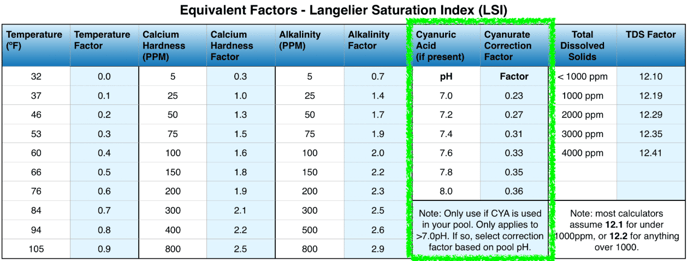
All the math is done for you in the Orenda app.