What do the colors mean on the Orenda App LSI Calculator?
The values at the bottom of the Orenda Calculator® change colors depending on how balanced the water is.
The colors at the bottom of the LSI calculator indicate how balanced your water is on the LSI. Red is aggressive, low-LSI water. You should avoid red at all times. Yellow is acceptable balance, though less than 0.00, which is perfect balance. Green is ideal water balance, and Purple is a high-LSI, scale-forming condition.
Tap the hyperlinked LSI to see the color legend pop up on the calculator. It looks like this:
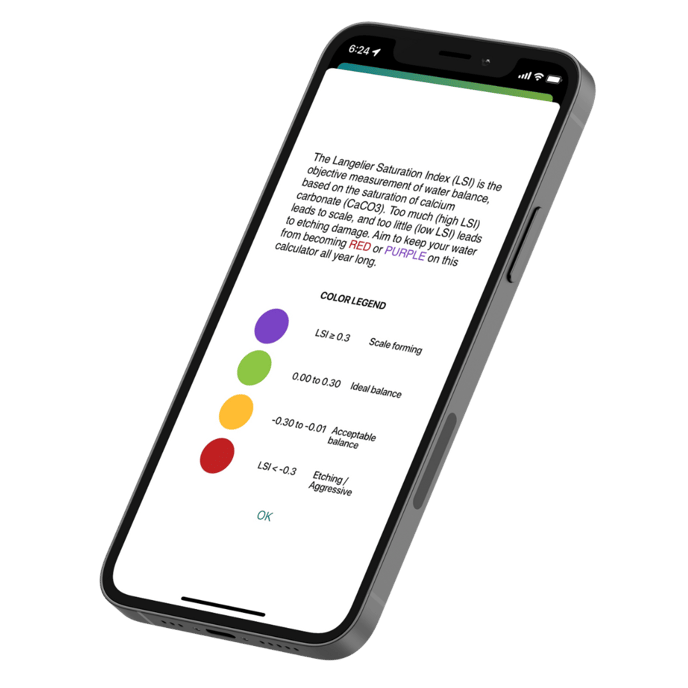
The same colors are used on the calculator dials for individual factors
We continue this same color scheme for specific factors on the Orenda Calculator®, such as pH, total alkalinity, calcium hardness, and CYA.
While there are some exceptions to this, the colors of individual numbers tell you if that number might cause an LSI issue or other problem. A purple number, for instance, is likely to lead to the entire LSI being purple (unless compensated for with another factor).
We also use red to indicate a number is bad. Usually the factor is too low (pH, alkalinity, calcium), but in the case of CYA, a red number is too high.

Purple = the number is too high in most cases
Green = the number is good in most cases
Yellow = the number is acceptable, but not ideal in most cases
Red = the number is bad in most cases
Sure, there are cases where the LSI can be balanced with some different colors. And conversely, you can have an unbalanced LSI with all green numbers (depending on temperature and TDS). But generally, strive for green numbers.
The colors are selected by Orenda, based on our best recommendations for our users. They are subject to change over time, so make sure the Orenda app is updated when using it.