Can I share or save chemistry results in the Orenda App?
The Orenda App allows you to send your chemistry and dosing results via email, text or other options.
Yes, you can share chemistry results in the Orenda App, but no, results cannot be saved to the app.
To share your chemistry results, use the LSI/dosing calculator and get to the dosing results screen. At the top right, tap the icon to share results via email, text or other means pre-determined by your smartphone settings.
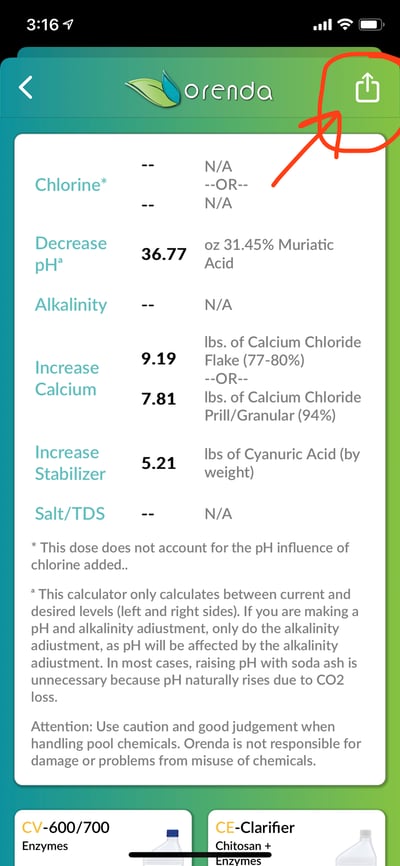
Android sharing may require granting permission
Android phones are different than iPhones, particularly in how content can be shared. In the Orenda App, sharing dosing results may require you granting permission to share screenshots. That's because Android phones save a photo (screenshot), then attach it to an email. So you might need permission for the camera/photo album as well as accessing your email and contacts.
Orenda does not have any access to your personal data. We cannot see it, collect it, or do anything else. And we don't want to! We value your privacy as much as our own, especially with technology and personal data. The permissions are strictly between your Android phone and the Orenda app to share screenshots of your dosing results.
The screenshot is sent to your email, SMS or another sharing app you may have on your phone, and that's it.
Related: [Android] I'm having trouble sharing from the Orenda App. Why?